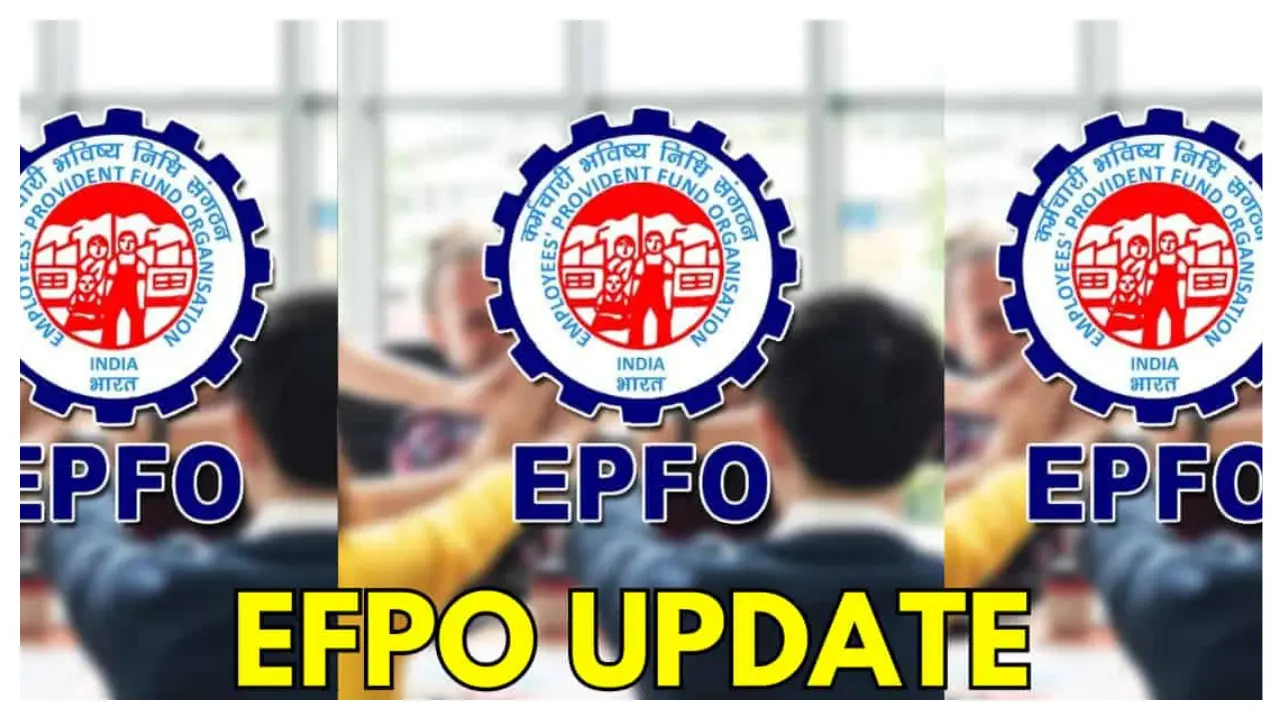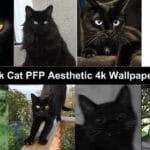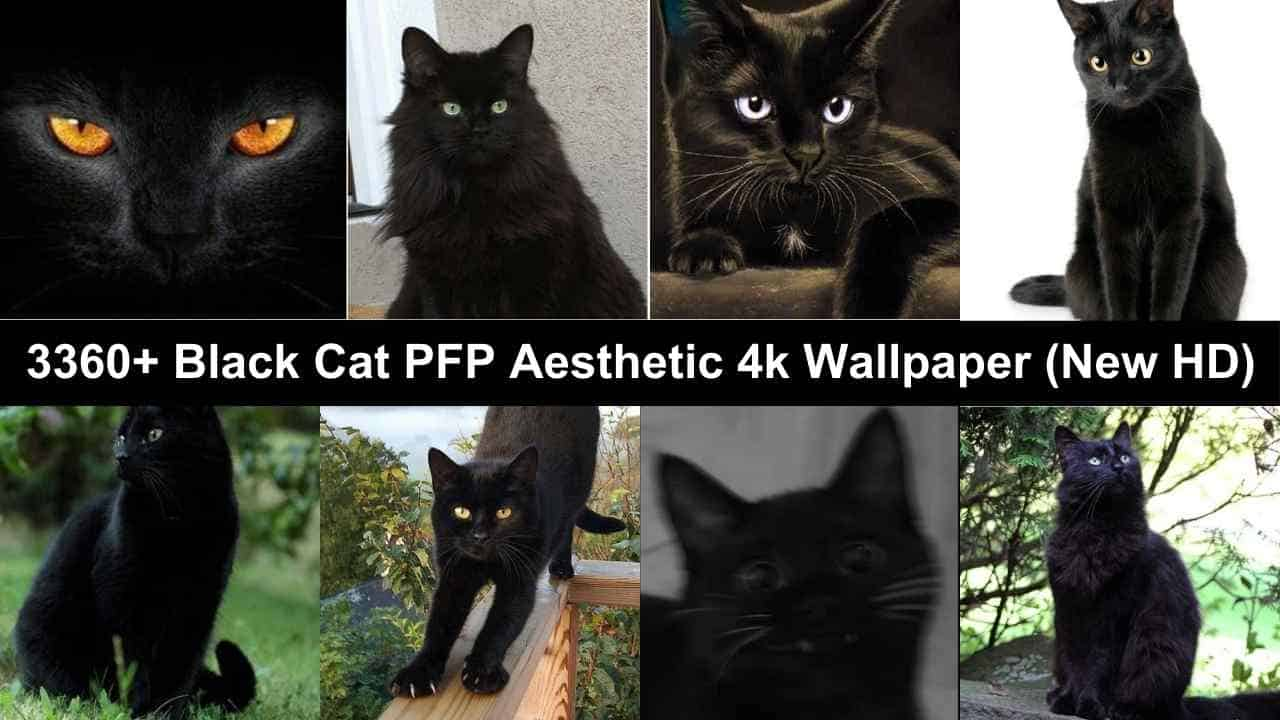EPFO has always aimed to make it easier for people to handle their PF-related tasks. Now, you can access a range of EPFO services right from your home. The good news is that you can manage all your PF account information without stepping out.
To enjoy these services, EPFO has launched the Umang app. However, you must complete your e-nomination first to access these features.
With the Umang app, any EPFO member can track their PF, initiate online withdrawals, request advances, and file claims—all at their convenience.
How to Use the Umang App by EPFO
To start using the Umang app, you must be an EPFO member. First, download the Umang app from the Play Store. Once installed, log in using your Aadhaar number and password.
After logging in, you’ll see various EPFO services. Choose what you need, such as PF information, withdrawal requests, or claim status. Follow the on-screen instructions to complete your selected task.
Read More: 25 lakh loans to youth under Swarojgar Yojana

Withdrawing PF Money via the Umang App
If you want to withdraw your PF money, open the Umang app and log in with your Aadhaar number and password. Navigate to the services section and select the “Claim” option.
Next, log in using your UAN number and the OTP sent to your registered mobile number. Choose your desired withdrawal request, fill in the required information, and submit the claim. That’s it! You can easily claim your PF through the Umang app.
Read More: Government Announces Free Ram lala Darshan
Claiming from the EPFO E-Portal
To claim your PF from the EPFO E-Portal, visit the official EPFO website. Log in with your UAN number and OTP. Click on the “Manage” tab and select “KYC” to verify your KYC details.
Once verified, go to the services section, click on “Claim,” and follow the instructions to complete your claim process.